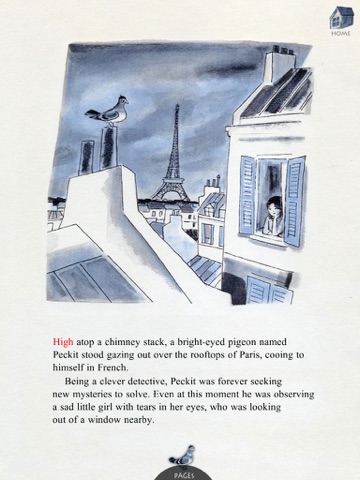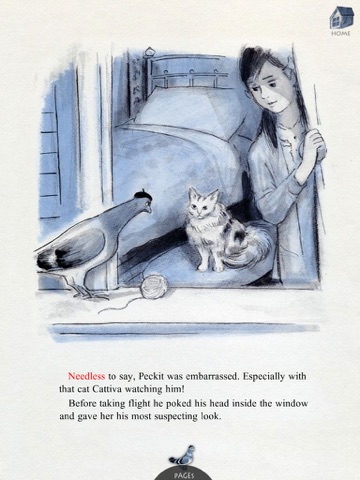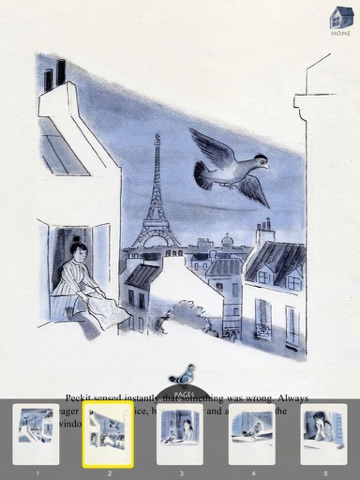Inspector Peckit app for iPhone and iPad
Developer: Auryn Inc.
First release : 13 Jan 2012
App size: 89.71 Mb
A detective, who is also a Parisian pigeon, searches the city for a little girls lost purse only to discover it in a rather embarrassing place. Another of Mr. Freemans pigeons flying high and low, a bereted and eager Peckit (""at your beck and call"") flits from the rooftops of Paris, through the Luxembourg Gardens, to an awning at a sidewalk café, all in search of a little girls lost knit bag.
Though temporarily misled by a boys ball of kite string, a startled diners plate of spaghetti, and the puffy tip of a poodles fancy tail, the resolutely debonair inspector finally tracks down the goods in the Eiffel Tower where his mate is using the bag for a nest. The story has a beautiful ending and is sure to put a smile on your child’s face.
Inspector Peckit is a part of the Auracle line from Auryn Inc.
and is based on Don Freeman’s book by the same name.
▶ KEY EDUCATIONAL THEMES:
-Take your child through a tour of Paris as the story unfolds – Few French words and a few more beautiful landmarks of Paris.
-Teach them about the value of returning things that belong to other, even if they like it very much.
▶ EXTEND THE LEARNING! ASK YOUR CHILD:
-Name 5 places where you have spotted pigeons/birds
-Name things around the house which look similar but have two different purposes
▶ ENHANCE CREATIVITY BY PERSONALIZING THE STORY:
- You can write your own version of the text for the book
- Personalize the narration: kids or parents can re-record the narration to make it their own!
▶ DEVELOP READING SKILLS WITH THESE LITERACY TOOLS:
- Image and word association vocabulary builder - when an image on the screen is touched, the associated word is spoken and the written word is displayed.
- Karaoke effect - when a word is spoken during narration then the word is highlighted.
- Touch a word to hear it being spoken in “Read Myself” mode (almost like “training wheels” for new readers)
▶ THREE WAYS TO READ THE BOOK:
1) "Read to me" - Listen to the narrated story while the text is displayed Karaoke style. After the narration finishes on a page the child can interact with objects until they are ready to move to the next page.
2) "Auto Play" - same as "Read to Me" except the page advances automatically once the narration is finished. Useful for those long car rides when you want the child to have a complete book experience.
3) "Read myself" - There is no narration but the child can touch a word to hear it being spoken aloud.
Please rate and review the app. Your feedback means a lot to us!
Stay in the loop: www.auryn.com
Write to us: [email protected]
Like us: Facebook.com/aurynapps
Follow us: Twitter.com/aurynapps
Follow us: Pinterest.com/appsbyauryn